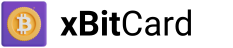Virtual Credit Cards in USD AliExpress, Shein and Temu for Easy Shopping! Control Budgets, Safe Shopping, Bitcoin options, & find USD fashion & gadgets. Hey there, shopping enthusiasts! If you're ready to explore the best of fashion and gadgets without leaving home, you've come to the right place. Today, we'll show you how to …

Virtual Credit Cards in USD AliExpress, Shein and Temu for Easy Shopping! Control Budgets, Safe Shopping, Bitcoin options, & find USD fashion & gadgets.
Hey there, shopping enthusiasts! If you’re ready to explore the best of fashion and gadgets without leaving home, you’ve come to the right place. Today, we’ll show you how to use virtual credit cards with USD balance to make purchases on AliExpress, Shein, and Temu. And best of all, we’ll teach you how to change the currency to USD so that your shopping experience is smooth and hassle-free! Get ready to enjoy your shopping like never before.
Step 1: Get Your Virtual Credit Card
Before you jump into your shopping adventure, you need your virtual card. Here’s how to get it:
Visit xBitCard: Access xBitCard and choose the virtual credit card that fits your budget. You can load from $10 to $1.000 in USD. Get your card here.
Make Your Purchase: Use Bitcoin as a payment method to purchase your card. Once you complete the transaction, you’ll receive an email with the activation details for your virtual card.
Step 2: Sign up on AliExpress, Shein or Temu
Now that you have your virtual card ready, it’s time to sign up on the platform of your choice:
- AliExpress: Head to AliExpress and create an account. Simply provide your email and choose a password.
- Shein: Go to Shein and sign up. You can also sign up through your social media for added convenience.
- Temu: Visit Temu and follow the sign up process. Don’t forget to confirm your email to activate your account.
Step 3: Change the Currency to US Dollars
To ensure your shopping experience is as smooth as possible, follow these steps to change the currency:
AliExpress:
Sign in and scroll to the footer.
Find the “Currency” option and select “US Dollars (USD)”.
Shein:
Sign in and go to “My Account”.
Go to “Settings” and select “Currency” to choose “USD”.
Temu:
Go to “My Account” and select “Currency Settings.”
Switch to “US Dollars.”
Done! You can now see prices in dollars and rest assured that there will be no surprises at checkout.
Step 4: Browse and Select Your Favorite Products
Now is the most exciting time: shopping!
- Explore and Search: Use the search bar or browse through the categories to find the products you want. From clothing to technology, there is something for everyone!
- Add to Cart: When you find something you love, select the size and color, and click “Add to Cart.”
Step 5: Proceed to Checkout Using Your Virtual Credit Card
You are just one step away from making your purchase!
- Access Your Cart: Click the cart icon to review your selected products.
- Start the Checkout Process: Select “Pay” or “Checkout.”
- Enter Your Virtual Card Information: Choose the credit card payment option and provide your virtual card details (number, expiration date, and CVV). Make sure the balance covers the total amount of your purchase.
- Confirm Your Order: Review all the information and click “Confirm Order.” Your purchase is on its way!
Step 6: Enjoy Your New Purchases!
Once you complete your order, get ready to enjoy! You will receive an email with details about tracking your package.
Advantages of Using Virtual Cards
- Security: Protect your personal information by using a card that is not directly linked to your bank account.
- Spending Control: You can set a limit on your card, which helps you keep your finances under control.
- Convenience: Shop from the comfort of your home and have your products delivered right to your door.
Conclusion
Shopping on AliExpress, Shein, and Temu using virtual cards credit with a balance in US dollars is a safe and easy way to enjoy your favorite products. Don’t forget to change the currency to US dollars to make the checkout process easier. So, what are you waiting for? Get your virtual card and start exploring everything these amazing platforms have to offer! Your new purchases are just a click away!
If you have any questions or need more advice, leave us a comment! Happy shopping!