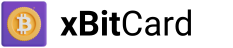Credit Cards Google, TikTok, & Meta Ads, Viral Growth: Use Disposable Cards to Enhance Your Facebook Ads Manager and Streamline Advertising Campaigns. In the world of digital marketing, every detail counts, especially when it comes to how you pay for your advertising campaigns. If you're using Google Ads, Meta Ads (Facebook and Instagram), TikTok …

Credit Cards Google, TikTok, & Meta Ads, Viral Growth: Use Disposable Cards to Enhance Your Facebook Ads Manager and Streamline Advertising Campaigns.
In the world of digital marketing, every detail counts, especially when it comes to how you pay for your advertising campaigns. If you’re using Google Ads, Meta Ads (Facebook and Instagram), TikTok Ads, or Twitter Ads to promote your business, product, or service, having a fast, secure, and anonymous payment method is crucial to optimizing your campaigns. This is where virtual USD credit cards become a powerful tool. Buy ads cards here.
These virtual cards come with balances of $100, $250, $500, and $1.000 USD, and are a great option to manage your advertising payments without compromising your security or exposing yourself unnecessarily.
Below, we’ll tell you the benefits of using virtual cards and how to set up your advertising accounts to pay in US dollars.
- Total Anonymity and Financial Security
Using anonymous virtual credit cards is ideal for those looking for an extra layer of security and privacy. Unlike traditional physical credit cards, these cards are not directly linked to your personal bank accounts, meaning your financial information remains protected and confidential.
This is especially useful if you manage multiple advertising accounts or marketing agencies, as you can manage multiple campaigns without exposing your personal data or having concerns about fraud or data leaks.
- Complete Control Over Advertising Budget
Virtual cards come preloaded with fixed amounts, allowing you to have precise control over your advertising budget. By loading cards with $100, $250, $500, or $1.000, you can ensure you don’t spend more than you planned and avoid unexpected charges. Plus, these cards are disposable and have a limited duration of 2 months, making them ideal for specific, short-term campaigns.
This approach also helps you keep a clear record of each campaign’s expenses, making it easier to track advertising spend across different platforms.
- Flexibility to Test Different Advertising Platforms
If you’re experimenting with different advertising platforms, such as Google Adwords, Meta Ads, TikTok Ads, or Twitter Ads, using virtual cards gives you a flexible way to test each channel without needing to compromise your main credit card.
Each platform has its own algorithms and dynamics, and virtual cards allow you to pay for each one without taking risks, facilitating an A/B testing strategy and maximizing the performance of your campaigns.
- Avoid Currency Conversion Issues
By using virtual cards with a balance in US dollars (USD), you avoid the complications of currency conversion and possible additional charges. By operating directly in USD, especially if your campaigns are targeting the US or global market, you can ensure that your campaign budget is accurate and without currency fluctuations.
Here’s how to set up each ad platform to pay in USD.
How to Set Up Your Ad Accounts to Pay in USD
- Google Ads
To set up your Google Ads account to pay in US dollars, follow these steps:
- Sign in to your Google Ads account.
– Go to the Billing menu and select Payment Settings.
– In the Currency section, select USD (United States Dollar) as the payment currency.
– Enter your virtual card details with the balance you selected.
– Confirm your payment method and save the changes.
You can now pay for your Google Ads campaigns using US dollars and with the anonymity that virtual cards offer you.
- Meta Ads (Facebook and Instagram and WhatsApp)
In Meta Ads, it’s also easy to set up your payments in dollars:
- Sign in to Facebook Ads Manager.
– Go to the Payment Settings section within your ad account.
– Select US Dollars (USD) as the billing currency.
– Add your virtual card details and select the balance that best fits your budget.
– Save your settings and you’re done.
With this method, you’ll have full control over your Facebook and Instagram campaigns, paying directly in USD.
- TikTok Ads
For TikTok Ads, the process is equally simple:
- Log into your TikTok Ads account and head to the Billing section.
– In the Payment Options menu, select USD as the default currency.
– Enter your virtual card details and available balance.
– Save your changes and start promoting your ads successfully.
Using virtual cards will allow you to manage your budget effectively while benefiting from the viral growth that TikTok can offer.
- Twitter Ads
Finally, in Twitter Ads you can set up payment in dollars as follows:
- Log in to your Twitter Ads account.
– Go to the Payment Methods section.
– Select US Dollars (USD) as the payment currency.
– Enter your virtual card details.
– Make sure to verify and confirm the details before proceeding with your campaigns.
With this simple step, you’ll be ready to pay for your Twitter Ads ads safely and with complete discretion.
Conclusion: Maximize Your Advertising Strategy with Anonymous Virtual Cards
Using virtual credit cards with USD balances to pay for your Google Ads, Meta Ads, TikTok Ads, and Twitter Ads campaigns not only guarantees your privacy, but also gives you full control over your budget, avoiding additional charges and keeping your finances safe.
These cards are the perfect tool for those looking for a fast, secure, and anonymous way to manage their payments on digital advertising platforms. So if you haven’t tried them yet, now is the ideal time to start using them and get the most out of your advertising campaigns!